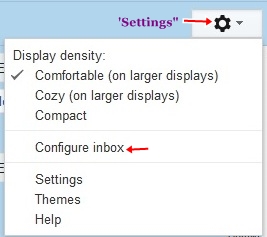How to enable the new Gmail Inbox
Anyone using Gmail can have the new brand inbox Gmail look which allows you to 'select the tabs you want from all five to none, drag-and-drop to move messages between tabs, set certain senders to always appear in a particular tab and star messages so that they also appear in the Primary tab.' To have the new look - sign in to your Gmail, (as shown above) and on the right hand corner, click 'Settings', click 'Configure inbox' and enable the new look by clicking 'OK' as shown below.
You will have the new look as shown below.
I believe, by now, everyone - by clicking on 'Settings', and clicking on the 'Configure inbox' option in the drop down - can now have the new look. If you still don't have the option to change to the new inbox look, keep on checking; you will have the option soon. The changes are available for Android and iOS users. 'If the new inbox isn't quite your style, you can simply switch off all optional tabs to go back to classic view, or switch to any of your other favorite inbox types.'
You will have the new look as shown below.
I believe, by now, everyone - by clicking on 'Settings', and clicking on the 'Configure inbox' option in the drop down - can now have the new look. If you still don't have the option to change to the new inbox look, keep on checking; you will have the option soon. The changes are available for Android and iOS users. 'If the new inbox isn't quite your style, you can simply switch off all optional tabs to go back to classic view, or switch to any of your other favorite inbox types.'